Maintaining a seamless experience for users and ensuring the delivery of dynamic content is crucial in the rapidly evolving field of software development. The sector is beginning to embrace Server-Driven UI (SDUI), a fresh approach to architecture that emerged due to these challenges. SDUI offers a flexible, expandable, and efficient way to develop and control dynamic applications, shifting the responsibility for defining and updating user interfaces from the client to the server. To understand the growing appeal of Server-Driven UI, we will explore its definition, advantages, and limitations, as well as its real-world uses in this article.
What is Server-Driven UI?
A server-based user interface is a design approach where the way the user interface acts and is organized is controlled by the server. The settings and directions for the UI are transmitted from the server, typically in JSON or XML formats, and are then used by the client application instead of embedding the UI components and logic directly into the client software. Through this approach, the client application transforms into a flexible rendering engine that can change in real-time in reaction to updates provided by the server.
Why is Server-Driven UI Gaining Popularity?
Dynamic Content Updates:
Quick Updates: SDUI is ideal for apps that frequently update their content and design because it allows for immediate changes to the user interface without the need for updates on the client’s side.
Flexibility: With the ability to quickly update and test different UI designs, developers can enhance the responsiveness of product development teams.
Smooth Coverage Across Devices:
Consistent User Journey: SDUI reduces the differences that often appear because of how each platform is configured by making UI controls more central on the server. This approach ensures a consistent look and feel on the web, iOS, and Android.
Adaptive Personalization:
Design Focusing on Users: Through adjusting the UI based on what the user does and likes, SDUI makes it possible to customize the experience for each user. This level of customizability can significantly enhance the satisfaction and involvement of users.
Advantages of Server-Driven UI
Easy To Keep Up: Having a unified management of the user interface makes it easier to maintain, as updates can be implemented on the server without needing to redeploy client-side components.
Quick Adjustments: Groups can make changes rapidly, tweaking and improving UI components on the fly, resulting in a more polished and accessible end-product.
Better Use Of Resources: Minimizes the necessity for constant software updates, which can save data usage and space for users, especially when using mobile apps.
Disadvantages of Server-Driven UI
Performance Costs: Always needing to talk to the server to get UI settings can lead to delays and slowdowns, especially in places with weak internet connections.
Increased Complexity: Handling UI functions on the server makes the backend system more complex and needs strong backup plans and error recovery strategies.
Problems with Debugging: Identifying and repairing UI problems becomes more difficult because the code is shared between the client and server.
Real-World Applications of Server-Driven UI
E-commerce Websites:
Dynamic Product Listings: E-commerce behemoths such as Amazon and Shopify utilize SDUI to continually refresh product displays, promotional offers, and custom recommendations in response to consumer actions and changes in stock.
Online Streaming Services:
Content Customization: Services such as Netflix employ a server-driven method for customizing the user interface, providing customized suggestions for content and adjusting the design to match the viewer’s activities and tastes.
News and Content Collectors:
Instant News: News outlets like CNN and BBC make use of SDUI to supply immediate news updates, making sure the most recent news and articles are available to users right away, without the need for frequent updates of the app.
Implementing Server-Driven UI:
Best Practices Effective Data Structures: Employ compact data structures such as JSON to lessen the effect on server-client interactions on performance.
Strong Cache Systems: Apply caching techniques to lower response times and enhance the user experience by decreasing unnecessary requests to the server.
Version Management: Keep track of UI settings to guarantee they are compatible with older versions and facilitate seamless updates.
Default Handling: Make sure the client can handle errors or when server-provided configurations are not available, keeping essential features intact.
Conclusion
Server-Driven User Interface (SDUI) is transforming the methodologies for developing and controlling complex applications, providing unmatched adaptability, uniformity, and customization options. As companies aim to offer more agile and captivating experiences for users, SDUI is set to play a pivotal role in contemporary application design. By grasping its benefits and obstacles, and adhering to proven strategies, programmers can leverage SDUI to craft dynamic, app-focused applications that distinguish themselves in the current competitive digital environment.
Thank you for reading our blog and if you want to read about Mobile App Development: iOS vs. Android then read this blog.
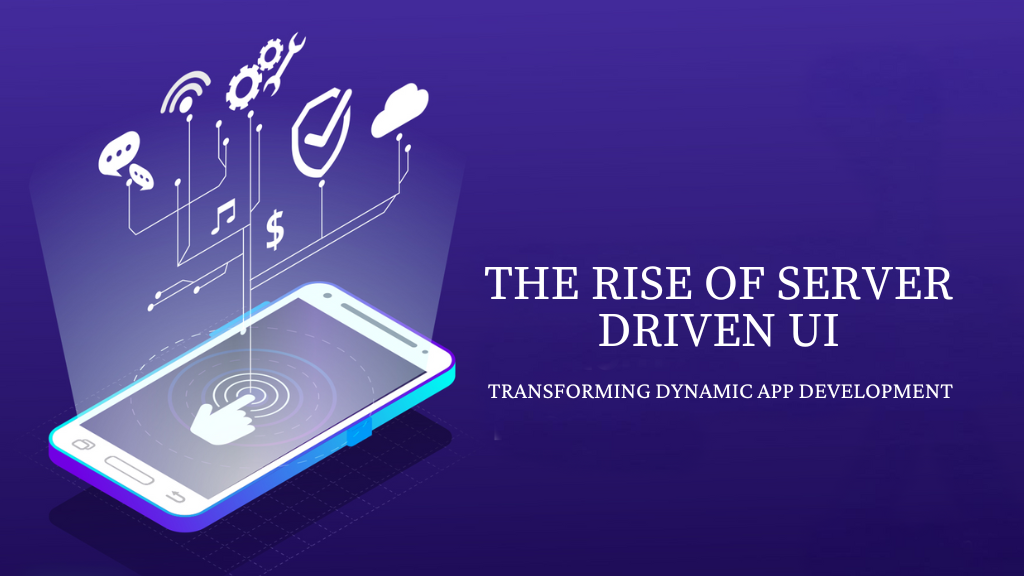



%20(1)%201.webp?updatedAt=1725274383969)









I was curious if you ever thought of changing the layout of your blog?
Its very well written; I love what youve got to say. But maybe you could a little more in the way of content so people could connect with it
better. Youve got an awful lot of text for
only having one or 2 pictures. Maybe you could space it out better?
It’s perfect time to make some plans for the longer term and it is
time to be happy. I’ve learn this submit and if I may just I wish to counsel
you few interesting things or advice. Maybe you could write next articles referring to this article.
I wish to learn even more issues about it!
When some one searches for his essential thing, so he/she wants
to be available that in detail, thus that thing is maintained over here.
Hi everyone, it’s my first go to see at this web site, and article is genuinely fruitful in support of
me, keep up posting such posts.
It’s going to be end of mine day, however before finish I am reading this wonderful piece of writing to increase my
know-how.