
What is Google Search Console?
Google Search Console is also known as the google webmaster tool. It is a free service that helps a user troubleshoot, monitor, and index pages of websites. It is a feature of Google service that we can find errors related to our website’s pages through indexing pages one by one.
If you are a website owner and whatever you do you should be aware of Google Search Console. It is very helpful for the website’s health check. You can improve search performance from it. It gives y full details of your website’s pages. It provides with us monitoring for website owners.
You can add multiple websites here. If you are running an agency or company or consultancy or a freelancer. It is totally free. you just add your website here and verify it from anyone proceed totally depends on you. But I recommended to you that just meta tags copy from here and paste on your website’s head section. It is a very simple process.
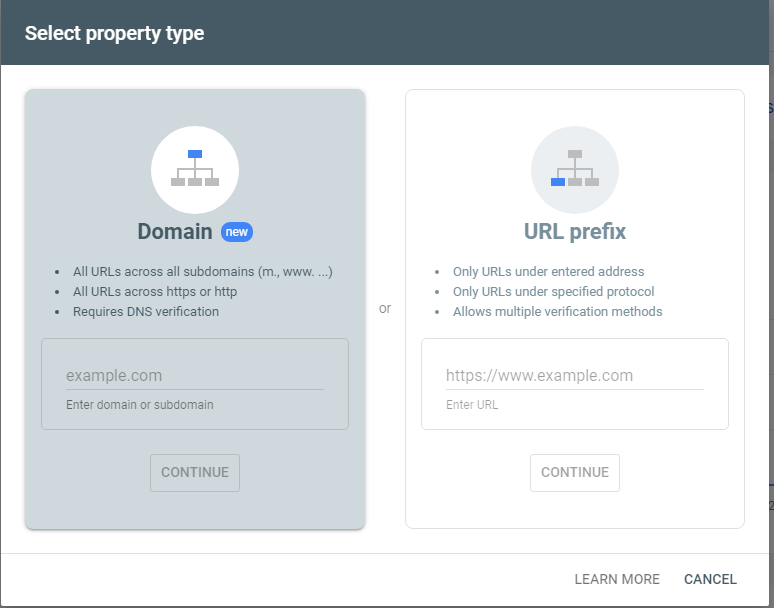
You enter the domain name in the URL prefix section for verification and click on continue. you see here 5 methods for verification-
HTML file
You download the .html file from here and upload it on the site URL platform. It is necessary that you have authentication to access web hosting. This HTML file upload should be on the root-level directory.
HTML Tag
It is a simple and easy process if you have a WordPress site you just copy the meta code from them and paste them inside the head section. and then click verify on the Google Search Console tab. It is for the verification that you are the genuine user and authenticates for them.
Google Analytics
It is also Google’s service for monitoring and generating reports and seeing live users. On the WordPress website, you can connect through a plugin (I recommended google k-site) and connect it. Google Analytics is the best service and helps us provide us all the details in a click.
You can use the Rank math SEO plugin for the WordPress website it connects all the google site plugins. I define it in detail here. it is also a simple process. In a custom website, you generate the code from a Google Analytics account and then paste it on the website head section.
Google Tag Manager
It is also Google free service and connects through a plugin (Google k -site) in WordPress for a custom website just code the paste-on-head section. These communicate to google search console and also communicate to google analytics if you connect to each of them.
Domain Name Provider
You upload the text records for website verification and upload them where your domain is registered. The domain is a unique link for your website that is live-in online. We access the website through the domain name.
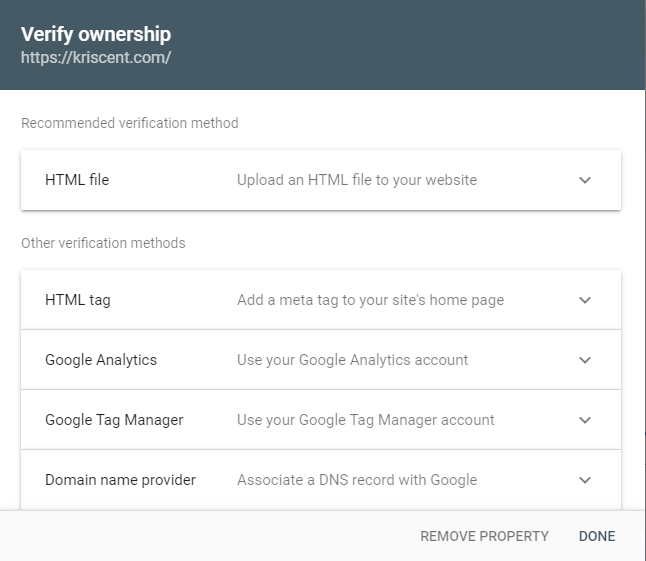
After verification, you can see your domain in the search console profile and add multiple domains here for managing websites.
It is user experience and improves the publisher’s page and generates traffic. You can do this through Google Search Console. Some features of it are here
-Crawling and Indexing pages
-Identify the errors and Fix it
-Check website performance
-Remove unwanted pages
-Check internal and external links
These are the main important features. We discuss are in these steps in detail.
Crawling and Indexing pages
We can index the page in the URL inspection section and test whether it is available on google or not. If available then it shows here and requests to index this page. If it is not available on google then it also requests to index. google crawlers will find it and index it and it is shown to the users.
For checking you can index pages that are not available on google and are available on google but not indexing it. you should not index it again and again. just index one time and wait for the crawler to come to your site.
Identify the errors and Fix it
It helps us to identify the errors on pages. This shows us to that which type of error like 3XX (redirect type error 301(permanent moved), 302(Temporary moved)), 4XX (Client side error like broken links error, 404 error (page not found error)), 5XX (Server side error), etc. So you can fix these errors through various processes otherwise these are the health issues for the website and getting ratings down.
Check website performance
Here, you can check the performance of your website. You can search results through the custom date, last 3 months, 6 months, 12 months, last week, and last month, etc. You can add here search query, devices, page, country. and search the result.
Here, you will see total clicks (How many users clicks on your page ), impressions (shows how many times a user saw your website in search results) on your sites, Average Click through Rate (CTR – shows the percentage of impression that results in a click), and average positions () it is the average position of your site in search result.
Remove Unwanted Pages
You can remove the unwanted pages or these pages are not used and you don’t want to publish them. These pages remove and help to faster your website and it also helps to improve your score.
These low pages or unwanted pages are decreasing the value of the websites. So recommended that remove all low-quality pages or older pages or outdated pages from the website.
Check internal and external links
You can check here your website’s internal and external links. It shows all the types of links and their URL so you can check them. It shows here top linking sites and also shows top linking texts.
There is also another point for the responsible for the great experience to users. These are
Sitemap Indexing
We submit the sitemap from here to tell the crawlers that a package of this website’s pages is live. So if you didn’t submit the sitemap then you may submit it from the Indexing section.
Removals
You can remove the page which is not used and consuming the space of the website. You may remove temporary, permanent, and outdated content. You submit the request for removal and it sends the request to remove that URL.
Page Experience
These show the results in page experience if you have enough data according to the Google Search console.
Core Web Vitals
It shows reports of the URL performance group by status poor, needs Improvement, and Good. Metric type (CLS, FID, LCP) and URL group.
Mobile Usability
Mobile usability shows the results about that which pages are going on bad for user experience. It is for all mobile devices which means your website must be responsive. So our website will be run on all types of devices.
Security Issues
If any issues are found on your website then it shows here. You can find these issues and fix them. There are a lot of attacks on the sites so you must install SSL certificates on the sites and convert must be from HTTP to HTTPS. HTTPS provides more secure compare to HTTP.
Setting on GSC
You can find the ownership from the setting options. Which accounts are with you or associated with google search console others are Google tag manager, google analytics, and Facebook pixel. Which are not associated then shows are pending here.
It is shown the status that how many times the crawler come in the last 90 days in your sites. And also showed the details about crawlers like Googlebot.
User Setting
In the user setting, it tells about the email preference of your accounts and also about the account’s properties that are connected with your account.
So this is all about the Google Search Console if you enjoy this blog please comment below.
Thank you for reading my blog
If you want to read about How to Improve your SEO Score read it.




December 1, 2022, 12:36 pm
it is best for me