A website is your online identity, whether for personal or business purposes. It helps increase popularity, sales, brand awareness, and web traffic. But what kind of website should you build? And what are the costs involved? Websites can be created either for free or paid, using a variety of platforms, with some requiring coding and others not. In today’s fast-paced world, time is money, and speed is key for success in the online space.
Here we’ll explore how to build websites easily with WordPress and no-code platforms, and the options you have for creating a professional site quickly. While building a website can be done for free, hosting your site online will require paying for domain and web hosting services. However, some hosting providers offer free services for basic setups.
WordPress Websites
WordPress powers about 40% of all websites globally. It’s one of the most popular platforms because it’s reliable, easy to install, and doesn’t require any coding knowledge. WordPress is a great choice for anyone who wants to build a blog or website without a developer.
Requirements for Building a WordPress Website
- Domain Name: A unique domain name is essential for your website’s identity. Popular providers like GoDaddy, Namecheap, and Hostinger offer domains. Choose a domain name that’s easy to remember (less than 15 characters) and easy to pronounce. Avoid using numbers or special characters.
- Web Hosting: Web hosting is where your website’s files are stored. A reliable hosting service ensures fast load times for your website. Hosting costs start at Rs. 200/month, and you can save money by purchasing annual plans.
- SSL Certificate: SSL ensures that your website is secure and protects it from unauthorized attacks. SSL certificates are usually provided for free by hosting services, and you should install it to use HTTPS instead of HTTP for better security.
- WordPress Software: WordPress is free to download from WordPress.org or install directly from your hosting provider like Hostinger. With WordPress, you can select themes and install plugins to enhance your site’s functionality.
Once you have your domain and hosting ready, you can install WordPress and select a theme for your site. The process is easy, and no coding is required. You can start writing blog posts, add pages, and customize your site to fit your needs. There are drag-and-drop tools like Elementor that help you build a stunning website without writing a single line of code.
No-Code Websites
If coding isn’t your thing, no-code website builders are the perfect solution. These platforms provide ready-made templates for various niches and industries, like digital marketing, health, and e-commerce. You simply select a template, update the text, change images, and your website is ready to go live.
No-code platforms like Dorik allow you to build websites without any coding knowledge. They offer both static and CMS (Content Management System) websites. Static websites are simple to manage, while CMS websites are more flexible and allow multiple users to edit content.
No-code website platforms typically charge for hosting and template usage. The cost depends on whether you choose a monthly or yearly plan. A yearly plan is usually more economical. A domain name, which you can purchase from providers like GoDaddy or Namecheap, is also required. No-code websites are ideal for personal use, small businesses, and agencies.
In conclusion, both WordPress and no-code platforms offer easy ways to create a website without the need for coding skills. WordPress is a great option for those looking for flexibility, while no-code platforms are best for those who need a quick, hassle-free solution.
Thank you for reading! For Website, Software Development, and App Development Services,
visit Kriscent Techno Hub Pvt. Ltd.


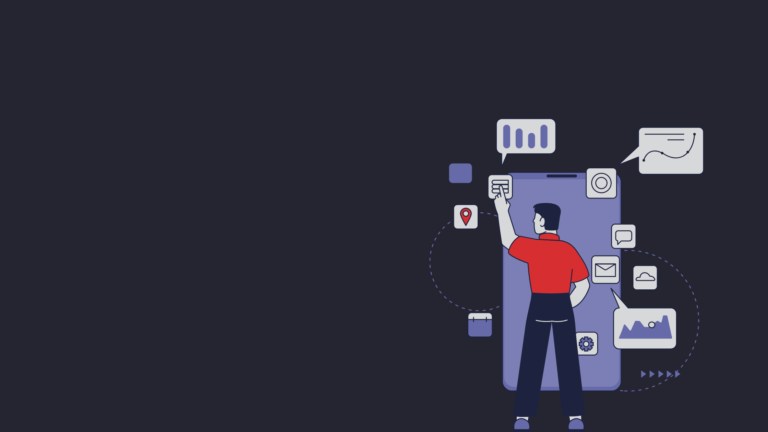

%20(1)%201.webp?updatedAt=1725274383969)









[…] you for reading our blog and if you want to read about “Which types of websites easily build for free“? read this […]