What is an audit a Website for free?
Website SEO audit is optimizing the content on your website that is showing on the Search Engine Result Page. It is about each page’s performance organically on search engines. It is best practice to display the page on web search when relevant users search the queries through keywords.
It is a process to check the health of the website. Our Website ranks on approximately 200 factors. So those factors not submitting requirement those pages are shown the error and prevent ranking your site on Google Search Engine and another’s Search Engines.
It impacts search engines that help organic traffic on our sites. Search Engine crawlers have a few budgets for each site so identify the results through content on SEO-done websites.
So search engine works on the most important factors are Relevancy, Indexing, and Ranking. It means your website must be relevant to the user’s query. If the user search “website design company” then show the context on your site related to that company, design website.
For Indexing you must be which pages you are shown to the search engine those pages are must be index.
And last for Ranking, your page will rank on the first page of the google search when users put the query by words or phrases. It will rank if your content is excellent and full fill the SEO requirements. So it gives more traffic, leads, and revenue to our site.
So When we audit a website through website SEO audit tools it showed all the errors and suggests we improve it according to the SEO factors. Website SEO audit report shows the all issues step by step.
You must be having website SEO audit checklist so you can efficiently perform it. You can also check free website SEO tools, which give you free SEO audit reports with suggestions. We talk about further steps.
Why do we use the Best SEO tools for Website Analysis?
Website SEO audit tools help us easily identify the error and how fast we can fix it and rank the website fast. We can monitor the website content, and which things to improve or change through the SEO audit report.
We can save money and time by auditing reports manually. We can check fast competitors’ keywords, strategy, performance, and ranking on which keywords or pages. You can check the backlinks profile of competitors, which backlinks are coming from which domain, and how much DA value is it.
So you can use free SEO audit tools for your website. It showed you limited options and with premium SEO audit tools we can explore SEO options and improve our page rank on Search Engines.
Which are the best SEO tools for beginners?
There are many paid and free online SEO tools for website analysis. Some are here You may choose and test your website URL.
And many more …

How does Work SEO Tools for Website?
As we see that there are many free website SEO audit tools. But I am here discussing on Woo Rank SEO audit tool.
Woorank SEO Ranking tool is a very popular SEO tool for website auditing. It shows all the issues and suggestions together so that it is easy to improve the page.
SEO tools us to help on the below points
- Analytics
- Keywords Research
- On-Page SEO
- Technical SEO
- Mobile SEO
- Local SEO
- Research
- Ranking
- Site Speed
I am here talking about Woo Rank SEO Audit Tools.
Firstly, install Woo Rank extension plugin on your browser and open your website. When you click the woo rank SEO tool you will see the complete SEO audit report of the website.
It shows the first SEO score of that page that you enter and always remember that each page score may be different or generate a different audit report.
There are four options first one is passed (Green), improve (orange), errors (Red), and informational.
The first point is shown the result about On-Page content where we see the title tags length. It should be less than 65 characters (range 40 to 65).
The meta description should be less than 160 characters (range 70 to 160). Google preview shows the result how it looks on search engines.
Heading tags show how many heading tags you used on site.
Alt attribute shows the images ‘alt-right or missing it shows the URL which URL missing the alt.
In-page links show the internal links on that page. It shows the anchor text and types of links.
Language if you didn’t declare then it shows the message here. You improve it.
The web feed is there on the page then it is shown.
The second point is about indexing. It showed the URL resolved if there is an issue then fix it. Otherwise, search engine things that there is two URL but the content is the same.
The Robots.txt file must be on your site. It helps Search engines that which page you should visit on-site or not. It looks like https://kriscent.in/robots.txt
XML Sitemap contains the list of URLs that are available to index and allow the search engine to read your pages. These include updates on the page and important URLs.
Sitemap validity shows the sizes of the sitemap and URL count limit. Sitemaps should be on also robots.txt files.
URL parameters are shown about the content context on the URL. It helps to read users which type of content you have.
Canonical Tags are shown that you must have canonical tags on your site for which page you want to rank otherwise Search Engines declared duplicate content and you issue for the rank that page.
Robots Tags also have meta tags on the site.
Hreflang Tags uses if you want to show the content in a different language. You must be declared for that language in tags.
Broken Links show here if on the site.
Underscores should not be in the URL.
Discovered Pages do not directly impact your site but this is very handy information to have to make sure that your site pages are being indexed properly.
The third point is on Mobile, your site must be mobile-friendly. Most users open your sites on mobile. It is a very important factor.
Mobile rendering is an important feature that your site has good clearance on different sizes of mobiles.
Tap Targets are enough space between links and buttons.
The plugin showed if any install here.
Font size legibility shows at least 60% of the content above the 12px.
Mobile View Report must be great.
Mobile Frameworks are an important part of website optimization. It runs on multiple devices.
AMP Accelerated Mobile Page is help users smoothly run websites and load.
The fourth point is Structured Data. It increases website traffics and improves audience engagement. It includes Schema.org, Open Graph Protocol, Twitter Card, and microformats.
Schema.org is a set of meaningful information on the webpage. It shared this information with Search engines that understand your site.
Open Graph Tool is a collection of your page title, description, and image when you share the page link then it shows this information so the user identifies that this page is which type of content.
Twitter Cards also have this type of information which is a Twitter product.
The fifth point is about Security. Where we discuss Email Privacy, According to SEO at least one email finds on plain text.
DMARC (Domain-based Message Authentication, Reporting, and conformance) is for securing the website. It is preventing spoofing and malicious through email authentication methods.
SSL secure (HTTPS) is provide an extra security layer for logging into your web service. HTTPS websites received an extra boost in ranking.
The next one is Mixed content. You should not this type of content that is mixed.
The sixth point is about on performance of a website.
Asset minification is about reducing the size of assets that are shown if any site during an audit. You have compressed the assets and also manage the cache of assets.
The seventh point is accessibility.
Here the contrast is the text element on the page which has a good ratio of text and background color.
Navigation is the process of heading tags that are in the correct order of content.
The eighth point is about Technology. It shows the server time, IP address, and which technologies are used for this site.
Google Analytics is set up for your website for monitoring and reporting how much traffics are on your site. It shows real-time data.
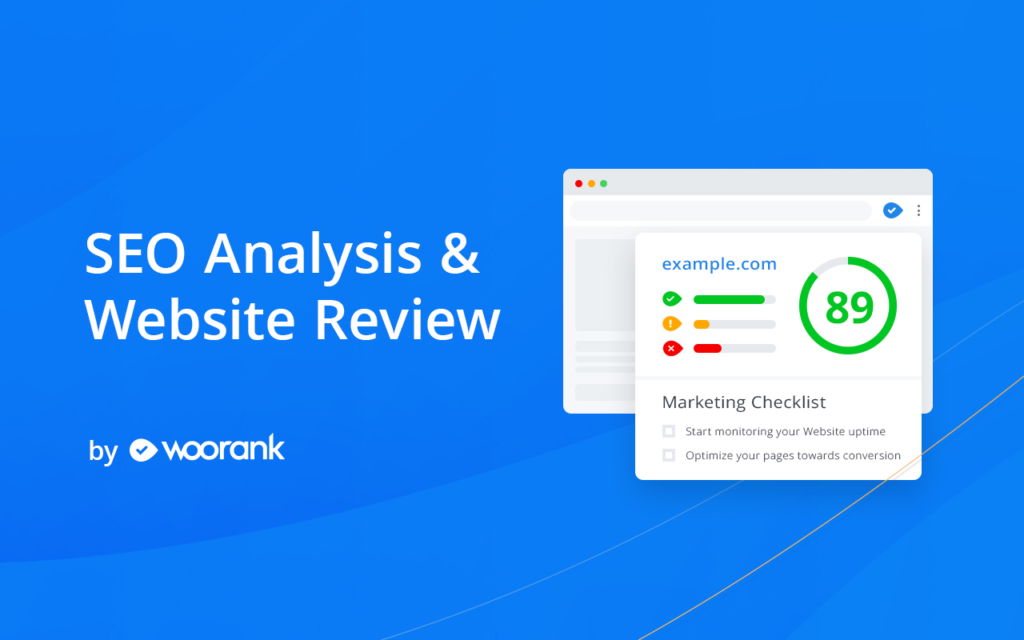
Encoding shows the encoding character utf8.
The ninth is about Branding
Your website URL must be less than 15 characters. It is passed over on call and one to two words.
Favicon is also important to represent the company or your blog. It is a small icon.
The custom 404 page shows the error. It is a custom 404 error page. It should be on site.
The tenth point is about Domain Availability it shows on that which domains are available related to your domain name. You may purchase it.
The eleventh point is about Backlinks. Your site must have backlinks. A Backlink is your site link that is coming from another site. Its domain authority should be more than 30. If you have high-quality backlinks then your website traffic will increase.
You can create backlinks for your site. You can write a guest blog for other website and gives there your site name. its type backlinks are high quality. The second one is you can post a good comment related to your website context.
The third one is to search on google local sites and give your brand name, phone number, address, and website links. It also increases traffic.
Your website backlinks score must be good.
12th point about traffics. It shows here that in your website traffic position.
It shown also the global rank of your site if it is on good rank.
Mobile visits also show here if you have a premium plan for it. It shows your traffic and how much the audience is on your site.
Thirteen points about Google analytics. It is a service from google it shows real-time data on your site. You can generate reports and monitor from here all activities for your website.
Local directories also show here if you get the latest reviews on the site.
Fourteen points are about social media profiles. Your content should be shared on social media profiles. Where you can earn traffic, likes, and also comment from users.
In this generation, everybody uses social media profiles. So you can join all the accounts and share your content with the public and take also feedback from the audience. So you can improve the site based on feedback.
You can use WordPress to write a blog and share this on Facebook, Instagram, LinkedIn, Twitter, Medium, Quora, Pinterest, Blogger, and many more sites.
You can create a group for a select audience and then share your content with them.
When We Auditing Websites for SEO?
Search Engine Optimization is a continuous process for any website. If we want to improve it day by day. You can write blogs 1 or 2 weekly in your niche and publish them.
If your website is not related to writing a blog, then you must be auditing your site within six months. If you find any issue, then optimize it and update it.
Where we can increase Backlinks free for the Website?
You may increase backlinks for SEO through write comments on your site-related blogging sites. It is an organic process. You get backlinks and increase traffics on your site.
Backlinks are also an important factor for any site. It helps to improve domain authority (DA) for the site. Your site has more DA then your SEO score is also more valuable and has more audience.
You can write a guest post on blogging sites in your niche and get high-quality backlinks.

You can write comments on blogs and increase backlinks through the below methods.
1. BLOG COMMENT FOOTPRINT
“Your Keyword” + “Leave a Replay”
INURL: “Your Keyword” + “Leave a Replay”
INTITLE: “Your Keyword” + “Leave a Replay”
“Your Keyword” + “Your Email will not be published”
“Your Keyword” + “add a new comment”
“Your Keyword” + “Please login to post comments”
2. GUEST BLOGGING FOOTPRINT
“Your Keyword” + “Guest Post”
“Your Keyword” + “Write for Us”
“Your Keyword” + “Guest Article”
“Your Keyword” + “Guest Post Opportunities”
“Your Keyword” + “This is a Guest post by”
“Your Keyword” + “Contributing Writer”
“Your Keyword” + “Want to Write for”
“Your Keyword” + “Submit Blog Post”
“Your Keyword” + “Contribute to Our Site”
“Your Keyword” + “Guest Column”
“Your Keyword” + “Submit Content”
“Your Keyword” + “Submit Your Content”
“Your Keyword” + “Submit Post”
“Your Keyword” + “The Post was Written by”
“Your Keyword” + “Guest post Courtesy of”
“Your Keyword” + “Guest Posting Guidelines”
“Your Keyword” + “Suggest a Post”
“Your Keyword” + “Submit an Article”
“Your Keyword” + “Contributor Guidelines”
“Your Keyword” + “Contributing Writer”
“Your Keyword” + “Submit News”
“Your Keyword” + “Become a Guest Blogger”
“Your Keyword” + “Guest Blogger”
“Your Keyword” + “Guest Posts Wanted”
“Your Keyword” + “Guest Poster Wanted”
“Your Keyword” + “Accepting Guest Posts”
“Your Keyword” + “Writers Wanted”
“Your Keyword” + “Article Wanted”
“Your Keyword” + “Became an Author”
“Your Keyword” + “Become Guest Writer”
“Your Keyword” + “Become a Contributor”
“Your Keyword” + “Submit Guest Post”
“Your Keyword” + “Submit an Article”
“Your Keyword” + “Submit Article”
“Your Keyword” + “Guest Author”
“Your Keyword” + “Send a Tip”
“Your Keyword” + INURL: “Guest Blogger”
“Your Keyword” + INURL: “Guest Post”
So you can use your keywords and increase backlinks day by day.
Summary
Thank You for Reading.




%20(1)%201.webp?updatedAt=1725274383969)









Thank you for sharing this information! If you need some details about Affiliate Marketing than have a look here 81N
Heya i am for the first time here. I came across this board and I find
It truly useful & it helped me out much. I hope to present something back and aid others such as you helped me.
I really like your content for this blog and thank you for this knowledgeable information about this topic..
[…] So this internal linking also works for ranking growth to the page. Users spend more time on our site or clicking our affiliate links than you may get sales if the user buys a product or service through this link. eg Audit your website […]
Thank you for reading my blog.
[…] you want to know How to Audit a website then read my blog. Audit a website step by […]